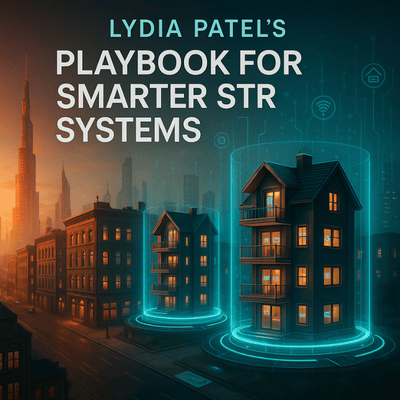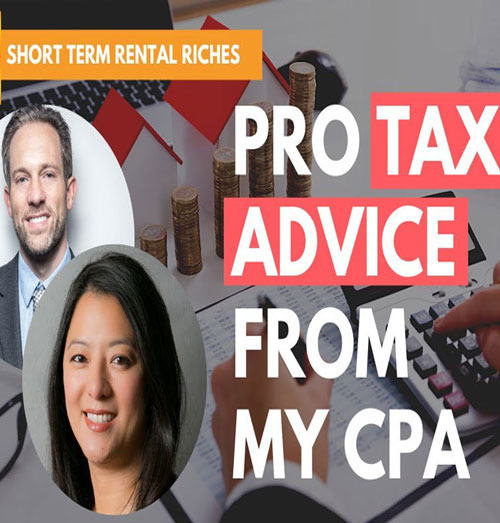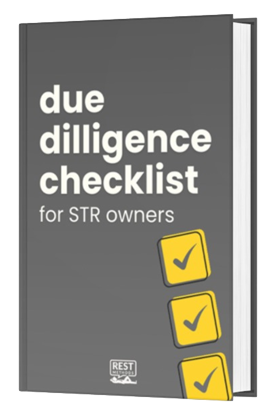Find out the “Best Internet for your Airbnb” to ensure seamless connectivity, enhance guest satisfaction, and boost your rental’s appeal!
Today, we’re diving into an often overlooked but crucial aspect of managing short-term rentals—setting up a reliable internet connection. If you’ve ever faced internet issues at your rental property, you know just how frustrating it can be for both you and your guests. We’ll start by breaking down the basics: what’s the difference between a modem and a router, and why should you care?
Understanding these basics is the first step to ensuring your property stays connected without a hitch. Stick around as we explore the best equipment options, practical setup tips, and maintenance advice to keep your network running smoothly.
In this episode, you’ll learn:
✅ Modem vs. Router: Learn the key differences between a modem (connects to your ISP) and a router (distributes the internet throughout your property), and why it’s essential to have both in good working order.
✅ Equipment Recommendations: Discover the benefits of investing in separate, high-quality devices. We’ll discuss top picks like Google Nest WiFi Pro and Orbi Mesh Network Routers.
Remote Management Tips: Manage your network efficiently from afar using tools like LastPass for password sharing and Notion for documenting setup details and troubleshooting steps.
✅ Boosting Coverage with Mesh Networks: Ensure every corner of your property, including outdoor areas like pools, has strong internet coverage with mesh network systems.
✅ Marketing with StayFi: Learn how StayFi routers can help you collect guest emails and boost direct bookings by creating a splash page for internet access.
Ensuring a reliable internet connection for your short-term rental can significantly enhance your guests’ experience and your operational efficiency. By investing in the right equipment and implementing these tips, you’ll avoid common internet issues and keep everyone connected seamlessly.
Need help managing your short-term rental and you don’t want to go it alone? Shoot us a message here and we’ll see if we can help.
Are you enjoying the podcast? Please subscribe, leave a rating and a review, and share it! This helps us reach others that may find the info helpful as well.
You can find all of our links here including our website, recommended resources, upcoming live event, short-term rental playbook, Instagram, and more!
Click Here to view TranscriptWelcome back to the show.
We know internet’s super important for our short term rentals, especially with so many people working remotely these days.
But we have so many options when it comes to internet routers and modems and mesh networks and satellite and just all these different options.
It’s a little hard to break down.
And especially if you’re not a very techie person and you’re trying to set one of these up, it can be a little complicated.
So this week, we’re gonna break down some of those options, what my team and I are using, and also one option that’s really gonna help with your marketing.
Stay tuned.
Welcome to Short Term Rental Riches.
We’ll discuss investing in real estate, but with a specific focus on short term rentals.
Quick, actionable items to acquire, manage, and scale your portfolio.
I’m your host, Tim Hubbard.
Well, welcome back to the Short Term Rental Riches podcast.
I’m just gonna jump right in.
At one of my properties, a small apartment building, we had some internet issues.
And after discovering that it was not the internet service providers issues, so the internet wasn’t down in the area, we realized that it was our hardware.
And so I wanna break down, first of all, just the difference between a modem and a router.
So I know if you’re not techie out there, setting up an internet network, setting up a security camera, these things just sorta make you glaze over, right?
And so, real simply, a modem is what’s connected to your internet service provider.
Your router is what’s sending out the signal to your property.
That is the local area network, or LAN as it’s often referred to.
So when you pull up your internet connections, you can see there’s quite a few there.
That is coming from your router, and your router is plugged into your modem.
So it gets a little complicated because sometimes modems also have a built-in WiFi router.
In fact, most of the service providers, so a big one in the US might be like Comcast Internet or Cox Internet, they will lease you a modem, and most of the time that has a built-in WiFi router, but they’re not really that good.
So the first question is, do you want to use the modem or the built-in WiFi router provided by your internet company?
And I would say short answer, no.
Go get a better one on Amazon that has much more bandwidth.
And then we’re gonna talk about router options and which ones you might want to use to make sure that every spot in your house has an internet connection, including outdoors.
You know, if someone’s hanging around the pool and they want to have good internet, to make sure that if it does go offline, it’s not a bit of chaos for your guests and for your team.
So when we had ours changed recently, we were chatting with our maintenance guy and we mentioned that the routers were like five years old.
And he’s like, oh my gosh, that’s like 70 years in the tech world.
And he’s absolutely right, right?
One technology year is like 10 years in the real world.
This stuff is changing and improving so quickly.
So there are some really good options out there.
First of all, you want to have a really good modem.
So that’s the thing connected your ethernet cable.
And then we’re going to want to get mesh network routers.
And those are going to have the best signal, the strongest signal, and there are quite a few options.
So the option that we’re going with these days are the Google Nest Pro routers.
And each one of these little guys can do like 2,200 square feet.
So you pair them together, you can add, I’m not sure what the limit is, but I mean, you can add four, five, six of them to any network.
So you can do very, very large homes and they have a really good connection.
It also is going to use your existing Google account.
If you have a Google account, you may also have a Google Nest video camera, which means it’s going to use that same account.
But if you need some technical help with that router in the future, someone there on the ground, then that means you’re gonna have to share your Google account with them.
And so a couple quick notes here on working with your on the ground team.
If you don’t happen to be local where your short terminal is, working with someone over the phone, letting them know how to access your network is critical.
With the Google routers, there really isn’t any other way to have someone help you on the ground or to add a new router to your network without giving them access to your Google account, so your username and password.
So just keep that in mind.
You may want to create a dummy account on Gmail.
MySTRproperty at gmail.com, for example, if you have all these devices connected to that and you want someone else to help you so that you don’t have to give away your personal information.
So that’s the first thing.
The second thing to note is that if you’re planning on buying more short terminals or if you already have several and you want to add these devices on all of your properties, there is a max of five property locations per gmail account.
So that’s probably not going to affect everyone.
But if you have more than five locations, you’re going to have to have another gmail account.
Not a huge deal.
You just got to make sure you’re doing a good job keeping track of that username and password.
So another note on username and passwords, if we are operating our property remotely, then we want to make sure whoever’s helping us on our team has access to our service provider’s account.
So a username and password to log in to the company providing the internet, and also the permission to chat with them if something happens.
An easy tool that we use with all of our team and all of our different properties is LastPass.
It’s easily shareable.
You can use it for all kinds of things.
We have hundreds of passwords in there.
So you might want to check that out if you’re not already using a password tool.
One of the benefits to using your own mesh routers is that you can easily add these devices and change the network name.
So the name that your guest is going to see when they show up at your property, you know, ours is Midtown Stays, Password Just Relaxing, something really easy.
You don’t want to add 15 letters and three capitals and two numbers and a pound sign and all that because people are going to get it wrong, believe me.
So that’s one of the upsides with adding your own routers.
It can be really easy.
Another really popular option out there are going to be the Orbi Mesh Network Routers.
You can pick these up at Costco if you happen to be tuning in from the US.
Costco is readily available, and they usually have pretty good products.
And those cover a huge space as well.
If you happen to be in a more remote place, well, Starlink, Elon Musk, gotta give it to them, has service available in so many, so many places.
If you’ve been tuning in for a while and you heard the episode that we did about our recent cruise, well, you know they’re using Starlink on the cruise ships out in the middle of nowhere, and it works well.
I have friends in Colombia and Brazil that are using it on their properties out in the middle of nowhere.
Okay, so I sort of hinted at some routers that can really help you with your marketing.
And those are by a company called StayFi.
And so if you haven’t heard of this company before, if you haven’t heard me mention them on prior podcasts, by the way, you can check out all of our podcasts.
Can’t believe we’ve been doing this for almost five years.
strriches.com.
You can see all of our episodes there.
We’ve got a bunch of really good free resources that our team has learned managing tens and thousands of guests in my properties and our partners’ properties.
Head over there.
We’ve got a lot of good stuff for you, including past episodes.
So if you haven’t heard me talk about StayFi before, I am using these in some of my properties.
And the benefit to the StayFi routers, so again, these are the router piece.
They’re gonna plug in to your modem.
And they do have that mesh connection.
I wouldn’t say they’re as good as these Google routers, as good as these Orbi routers.
They don’t have as big of a connection.
And they are more difficult to set up.
But the benefit is, you can create an easy splash page or a landing page.
So any of your guests that want to access your internet, enter their username and password, which you can use their marketing services to start marketing to people that stay in your property to hopefully get more direct bookings coming.
So that is by StayFi.
So we’re currently using them.
We’re collecting a lot of emails.
And remember, if you boost your direct bookings by five, 10% and you don’t have to pay those Airbnb commissions or the booking.com commissions or the VRBO commissions, well, you’re putting a lot more money back in your pocket.
So definitely check out StayFi.
I’m not sponsored by them, but it is a cool product and it’s kind of an all-in-one where you can collect the emails and you can set up the email marketing on the backend all under their platform.
Again, their routers are a little more difficult to set up.
They’re not as easy as the Google routers or the Orbi routers, but they’re fairly easy.
And really all this comes down to is most of the time, we’re not changing these hardware pieces, our routers and modems and stuff very often.
But remember, one year in the tech world is a very long time in the real world.
And so we wanna stay up to date and we wanna make sure that we have someone available local to our property, if we don’t happen to be living near our property, that can help us with these.
So I’ve got just a few simple steps that you can pass off to anyone to make sure that you never have to deal with your internet again.
The first one is make sure that you have remote access for your routers.
So these Google routers and Orbi ones that I mentioned, you can log in remotely and see how the connection is.
And this helps you in guest situations where they say, oh, the internet’s not that working.
You can easily log in and verify that, see how fast the speed is, see if it’s been dropping, complete your updates remotely so you don’t really need to be there in person.
So the second step is we wanna make sure we have all of our username and passwords saved in a good spot.
We recommended LastPass.
So again, you want username and password to log in your online account for your internet provider, and then also access to your specific routers.
Again, this isn’t really a huge deal if you just are getting started and you have one or two properties, you don’t plan on adding a whole bunch more.
But if you do, it really does become an important piece, and it’s basically creating a standard operating procedure that you can pass off to really anyone to help you if the internet goes down.
The last thing I would say is that as you’re going through this process, adding a new internet router, a new modem, just save all of those details.
Maybe a lot of times we can find YouTube videos referencing how to install a router, and those are things that we can hand over to a maintenance person, or someone helping us on the ground, a manager, or someone just running an errand that maybe we found off a website like Thumbtack, or taskrabbit.com.
Great places to find people for sort of one-off jobs.
Just make sure we have some instructions.
We like to save all of our notes in a program called Notion.
It’s an amazing, amazing program.
I could talk about it for hours and hours.
I literally use it dozens of times every day for my personal life and for our business, and to help our partners manage their properties.
So if you are new to the channel, yes, we are helping other owners manage their properties, and we’re nearing in on 20 cities across the nation now.
We’re in several countries, and so it’s been a lot of fun.
We’d love to chat with you.
If you’re interested, you can reach us at strriches.com.
There’s a management services button, and I’d be happy to chat with you there.
So just a couple tidbits on internet and routers and modems.
If you haven’t updated your technology in several years, well, it would be a good time to kind of reconsider that, because things have changed a lot.
Till next time, I hope you have a fabulous week.
Whether you’re just getting started with Short Term Rentals, or you’ve been in the game for a while, one thing remains the same.
Your management can make or break your performance.
Our team has learned a lot managing thousands of guests, and we’ve put together a handbook just for you with our checklist to cover our exact process.
There’s a lot to consider from verifying guests to managing reviews, and you don’t want to miss a step.
You can get your free copy by going to restmethods.com.
There’s no charge.
It’s my gift to you for being one of our loyal subscribers, and I hope it helps you earn higher returns with less headache.